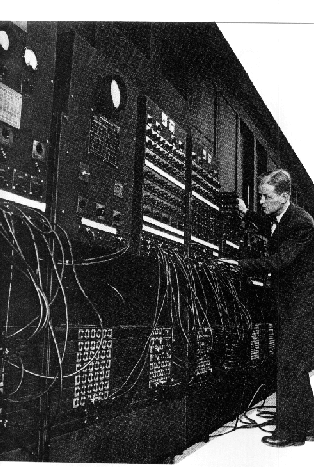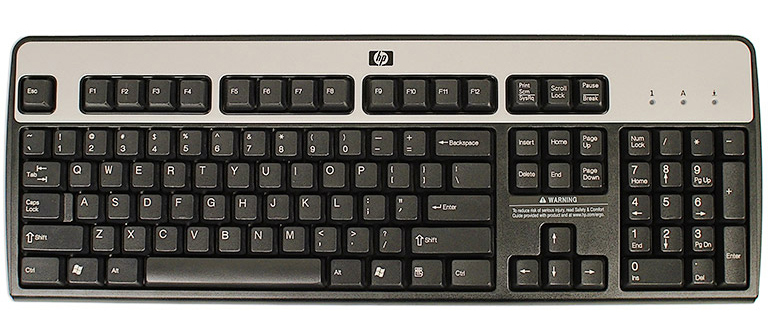OPERATING SYSTEM
An operating system (OS) is system software that manages computer hardware and software resources and provides common services for computer programs. All computer programs, excluding firmware, require an operating system to function.
Time-sharing operating systems schedule tasks for efficient use of the system and may also include accounting software for cost allocation of processor time, mass storage, printing, and other resources.
For hardware functions such as input and output and memory allocation, the operating system acts as an intermediary between programs and the computer hardware, although the application code is usually executed directly by the hardware and frequently makes system calls to an OS function or is interrupted by it. Operating systems are found on many devices that contain a computer – from cellular phones and video game consoles to web servers and supercomputers.
The dominant desktop operating system is Microsoft Windows with a market share of around 83.3%. macOS by Apple Inc. is in second place (11.2%), and the varieties of Linux is in third position (1.55%). In the mobile (smartphone and tablet combined) sector, according to third quarter 2016 data, Android by Google is dominant with 87.5 percent and a growth rate 10.3 percent per year, followed by iOS
by Apple with 12.1 percent and a per year decrease in market share of
5.2 percent, while other operating systems amount to just 0.3 percent. Linux distributions
are dominant in the server and supercomputing sectors. Other
specialized classes of operating systems, such as embedded and real-time
systems, exist for many applications.
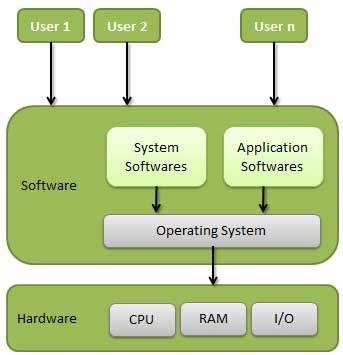
Types Of Operating Systems
Single- and multi-tasking
A single-tasking system can only run one program at a time, while a multi-tasking operating system allows more than one program to be running in concurrency. This is achieved by time-sharing,
dividing the available processor time between multiple processes that
are each interrupted repeatedly in time slices by a task-scheduling
subsystem of the operating system. Multi-tasking may be characterized in
preemptive and co-operative types. In preemptive multitasking, the
operating system slices the CPU time and dedicates a slot to each of the programs. Unix-like operating systems, e.g., Solaris, Linux, as well as AmigaOS
support preemptive multitasking. Cooperative multitasking is achieved
by relying on each process to provide time to the other processes in a
defined manner. 16-bit versions of Microsoft Windows used cooperative multi-tasking. 32-bit versions of both Windows NT and Win9x, used preemptive multi-tasking.
Single- and multi-user
Single-user operating systems have no facilities to distinguish users, but may allow multiple programs to run in tandem. A multi-user
operating system extends the basic concept of multi-tasking with
facilities that identify processes and resources, such as disk space,
belonging to multiple users, and the system permits multiple users to
interact with the system at the same time. Time-sharing operating
systems schedule tasks for efficient use of the system and may also
include accounting software for cost allocation of processor time, mass
storage, printing, and other resources to multiple users.